Before you can dive into the ApeCoin ecosystem or explore the world of ApeChain, you need a solid wallet setup. Think of your wallet as your digital passport; it’s where you store your $APE, interact with the DAO, and explore all things Web3. Don’t worry, setting one up is easier than finding a rare ape trait.
Picking the Right Wallet
First things first, you need the right wallet. For ApeCoin and ApeChain, your best bets are MetaMask, Trust Wallet, or a hardware wallet like Ledger if you’re all about that cold-storage security. These wallets are widely supported, user-friendly, and perfect for managing your crypto assets.
Setting It Up Step-by-Step
- Download and Install: Grab MetaMask or your wallet of choice from their official site or app store.
- Create a New Wallet: Follow the prompts to set up a new wallet. Pro tip: Use a strong password (no “password123”).
- Backup Your Seed Phrase: Write down your seed phrase and store it somewhere safe. Never, ever share it.
- Add ApeChain to Your Wallet: After setup, you’ll need to add the ApeChain network to your wallet simply by connecting to ChainList or manually adding it using the information below:
- Network name: ApeChain
- New RPC URL: https://apechain.calderachain.xyz/http
- Chain ID: 33139
- Currency symbol: APE
- Block explorer URL (Optional): https://apescan.io
- Fund Your Wallet With $APE: In order to properly explore ApeChain, you will need ApeCoin ($APE), you can do so by purchasing it on a centralized exchange like Coinbase and withdrawing it to your wallet.
Security 101: Protect Your Assets
This isn’t just a game; your wallet is your key to the ecosystem, so protect it like your most valuable NFT. Enable two-factor authentication, use a hardware wallet if possible, and avoid clicking on shady links.
Ready to Ape In
With your wallet set up, you’re officially part of the Ape ecosystem. Now you can stake $APE, vote in the DAO, or just sit back and watch your portfolio grow. Welcome to the jungle, friend.